What is Phishing ? Types, Examples and How to Prevent it

What is Phishing?
Phishing is a type of cybercrime where attackers impersonate legitimate organizations or individuals to trick people into revealing sensitive information such as login credentials, credit card numbers, or personal data. This common and dangerous form of cyberattack typically occurs through email, text messages, phone calls, or social media. Curious about how phishing works? Let’s break it down.
Common Types of Phishing Attacks
1. Email Phishing
This is the most common form of phishing, where fake emails are sent pretending to be from trusted institutions like banks or services.
Example: Donald receives an email from his “bank” saying, “Suspicious activity has led to your account being locked. Click here to verify.” The email looks legitimate, complete with branding. He clicks and unknowingly gives his login info to scammers.
In 2020, phishing emails pretending to be from Netflix asked users to update billing details, leading them to fake sites that stole their credit card data.
2. Spear Phishing
A highly targeted attack aimed at a specific person or organization. These messages are personalized, making them harder to detect.
Example: James, an HR manager, gets an email that looks like it’s from the CEO requesting payroll data for a board meeting. The sender uses a slight variation of the company’s email address. Trusting the source, James shares sensitive information.
3. Smishing (SMS Phishing)
This involves fraudulent SMS messages prompting urgent actions like clicking a link or verifying an account.
Example: Pricella receives a text: “Your XYZ account is blocked. Click here to confirm your PAN.” She clicks, enters her info, and finds unauthorized transactions later. During COVID-19, fake SMS messages lured people to scam sites using vaccine or subsidy offers.
4. Vishing (Voice Phishing)
Attackers call victims, pretending to be from government agencies or banks, asking for personal or banking details.
Example: Shane receives a call from someone posing as the Income Tax Department. The caller knows some of his personal details and asks for banking info to resolve a “tax issue.” Elderly people in the U.S. were often targeted this way, being told to pay with gift cards or risk arrest.
5. Clone Phishing
Hackers clone a legitimate email that the victim previously received and resend it with malicious attachments or links.
Example: Tom usually receives an email from his internet provider with his bill. Later, he gets the same email, but with a harmful attachment. Assuming it’s a resend, he opens it and downloads spyware. During the 2021 SolarWinds attack, clone phishing was used to distribute malware.
6. Whaling
This targets high-ranking individuals like executives or CFOs, aiming to steal confidential data or funds.
Example: The CFO of a European startup gets an email that appears to be from the CEO, requesting ₹50 lakh to close a deal. It looks urgent and real, so the transfer is made only to discover the CEO never sent it.
Everyday Phishing Examples
- Email from a bank saying: “Your account is compromised. Click to secure it.”
- Text from a delivery service: “Pay ₹50 to schedule your package delivery.”
- Fake LinkedIn message: “A recruiter viewed your profile. Log in to see who.”
How to Stay Protected from Phishing
1. Confirm the Source: Avoid clicking on links or opening attachments from unknown or suspicious email addresses.
2. Watch for Red Flags: Poor grammar, urgent tones, or unofficial domains are clear warning signs.
3. Use Two-Factor Authentication (2FA): Enable 2FA wherever possible to secure your accounts.
4. Train Your Team: Regular awareness sessions help employees detect and report phishing attempts.
5. Use Security Tools: Employ spam filters, firewalls, antivirus software, and platforms like simUphish for phishing simulation training to test your team’s readiness.
Final Thoughts
Phishing attacks are constantly evolving, but awareness and vigilance are your best defenses. Always double-check before sharing information. Don’t trust messages at face value, verify first.
Follow Us for More Tips
Stay informed with the latest phishing prevention tips:
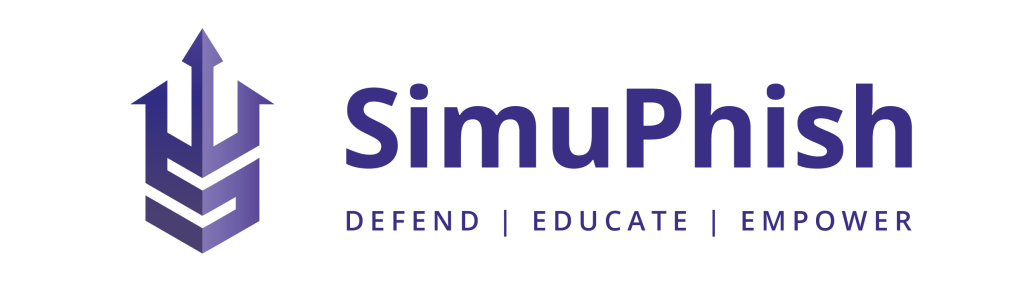


Quick tip: If you’re having trouble getting in, ah88comlogin is where you need to go! Had a bit of a login issue myself but sorted it out there. Check it when you have issues with ah88comlogin!
Sup folks! jljl533 looks legit enough. Have a gander at jljl533